Having the ability to block websites on your home router can be useful for several reasons. You may want to limit access to certain sites for your kids or employees. Or you may want to increase productivity by blocking sites that are distracting or inappropriate. The good news is that most modern routers for home use have built-in parental controls and website blocking capabilities. Here are some tips on how to get the most out of this feature.
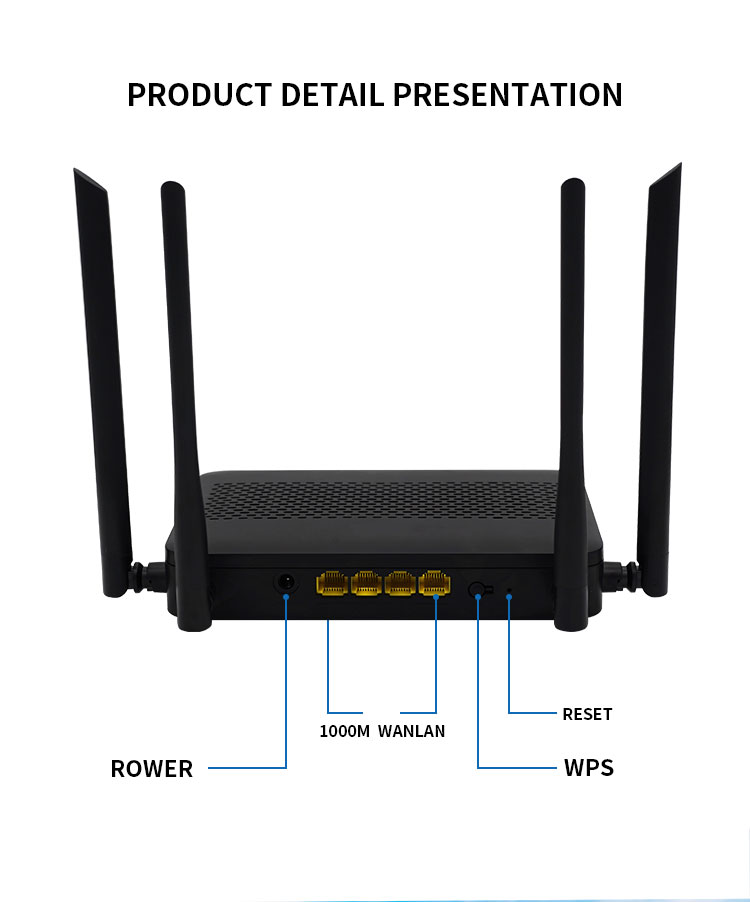
Most name brand WiFi routers like Netgear, TP-Link, Linksys, and others have the ability to block sites right out of the box. You just need to log into your router's administrative interface and find the parental controls section. There you can add specific URLs you want to restrict access to. Some routers may also have categories like "adult content" or "social media" that you can block with one click.
Another approach is to set up access control lists on your router. This allows you to explicitly define which sites and services you want to allow or deny. Anything not on the allowed list will be blocked. This gives you very granular control, although it does require more setup on your part. You'll need to add sites one by one instead of relying on categories.
Many routers support open source firmware like DD-WRT or Tomato. Installing one of these can unlock more advanced controls. For example, DD-WRT lets you set up highly flexible blocked site lists and schedules. You can specify times of day or days of the week when specific sites should be inaccessible. This is great for limiting gaming or social media to certain hours for kids.
If you use a mesh network or mesh WiFi system at home, make sure to enable blocking on each access point. Many mesh systems like eero, Orbi, Velop, and others have apps that let you easily configure the same settings across all nodes. This ensures full coverage without any gaps or workarounds. Modern mesh routers have robust software that synchronizes blacklists and parental controls network-wide.
In addition to router-based blocking, you can also filter sites at the network level. Solutions like Disney Circle, KoalaSafe, and Norton Family let you enforce restrictions across all devices in your home. Instead of configuring each gadget individually, these programs sit between your gateway router and devices. This lets you set blanket policies applied to every connected device.
When shopping for a new router, consider one with a fast CPU and lots of RAM. Website blocking can impact performance, especially on lower-end home gateways. Look for a gigabit router like the Netgear Nighthawk or Asus RT-AC86U. High-end models have the horsepower to filter traffic without slowing your network. This ensures blocking won't impede normal browsing. A mesh wifi extender can also help blanker coverage.
Once you implement website blocking, be sure to test it across all your devices. Connect a computer, phone, tablet and any other WiFi gadgets you have. Try accessing blocked sites and verifying they are restricted as expected. Check connections over both wired Ethernet and wireless. Confirm that the settings are being applied properly to avoid any gaps in coverage.
Using your router's built-in tools is generally the easiest way to block sites in your home or office. Just take time to test it thoroughly across all your devices. With the right setup, you can filter content without impacting network speeds. Restricting access to inappropriate or distracting sites can lead to a more productive environment. Just be sure to communicate these policies clearly to anyone else using your Internet connection.